
修復steam看不了庫存的操作方法:
1、首先我們在任意位置新建一個文本文檔;
2、打開新建文本文檔,我們將下方代碼復制到文本文檔中:
@echo.
@pause
@echo off
echo 23.52.74.146 steamcommunity.com >> C:\WINDOWS\system32\drivers\etc\hosts
netsh winsock reset
netsh int ip reset
ipconfig/flushdns
netsh interface ip set dns 本地連接 static 8.8.8.8
netsh interface ip add dns 本地連接 114.114.114.114
@echo.
@pause
@echo off
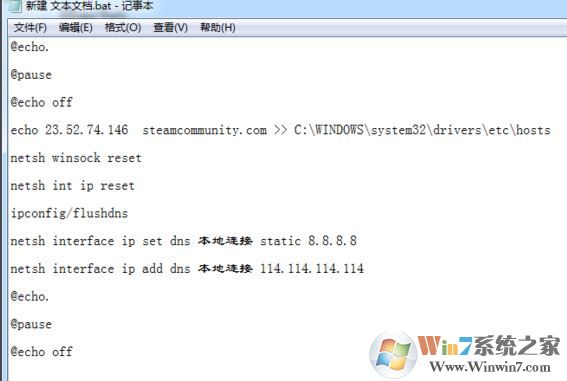
3、將記事本格式改為bat,然后執行;
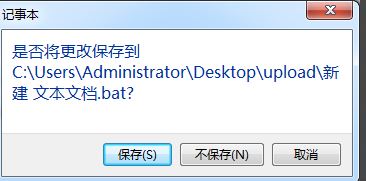
4、找到桌面上的steam圖標,右擊選擇屬性,在目標處輸入: -community="https://steamcommunity.com"點擊確定進行保存,如果提示快捷方式出現問題,我們在前面加上一個空格。
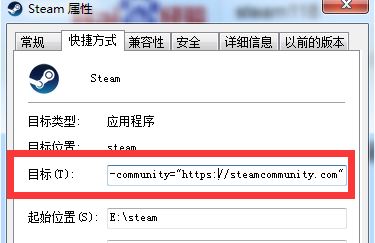
5、通過以上的幾個步驟進行操作之后重啟steam,你會發現庫存可以正常打開。
以上便是winwin7小編給大家分享介紹的steam看不了庫存問題的修復方法!