
無法啟動Windows安全中心解決方法:
1、按下WIN+R組合鍵,然后輸入 services.msc 確定;
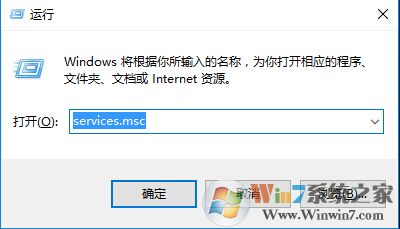
2、打開本地服務后,我們找到“Security Center ”服務;
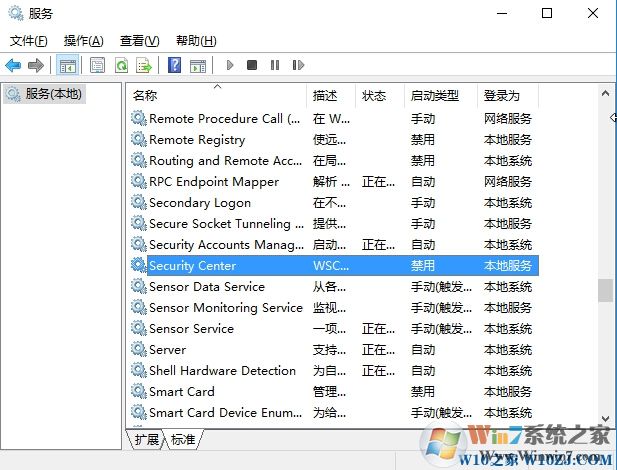
3、然后雙擊“Security Center ”服務,將啟動類型更改為“自動”應用,然后啟動服務;
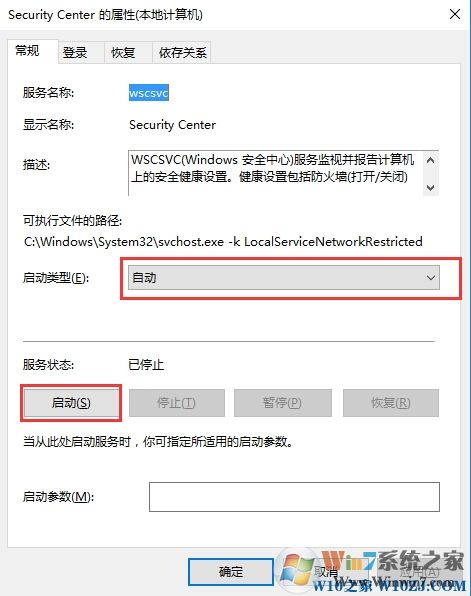
4、服務啟動后,Windows安全中心服務將會自動開啟并正常運行。
PS:如果無法啟動 Security Center服務,那么查看“ Remote Procedure Call(RPC) ”和 “Windows Management Instrumentation兩個服務是否啟動,啟動后即可正常開啟Security Center服務。