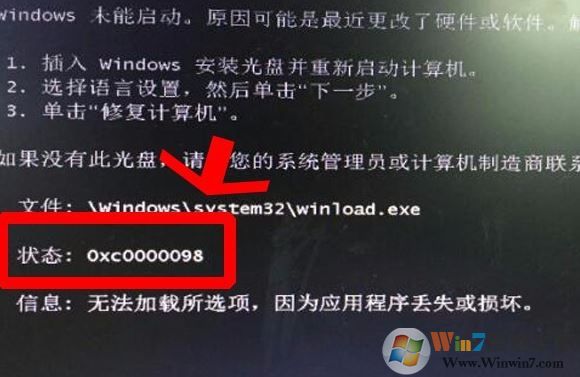
總來的說,容易出現該問題的系統版本可能穩定性欠佳,大家可以重裝穩定一些的系統:絕對穩定GHOST WIN7 64位旗艦版(USB3.0,8代9代新機型,超級優化)
win7無法開機0xc0000098引導錯誤BOOT丟失的完美解決方法:
1、首先需要一個U盤啟動盤,制作方法可參考《怎么用u盤裝系統?教你用u盤怎么裝系統》;
2、使用U盤啟動盤進入pe系統,執行.Bat文件進行修復,用記事本復制下面代碼,保存為.bat格式的文www.56bk.cn件,此格式為批處理文件格式:
path C:\Windows\system32
bcdedit /store C:\boot\bcd /create {bb68514c-cff8-11dd-aca9-a775dac50ae8} /d "Microsoft Windows 7" /application osloader
bcdedit /store C:\boot\bcd /set {bb68514c-cff8-11dd-aca9-a775dac50ae8} device partition=C:
bcdedit /store C:\boot\bcd /set {bb68514c-cff8-11dd-aca9-a775dac50ae8} path \Windows\system32\winload.exe
bcdedit /store C:\boot\bcd /set {bb68514c-cff8-11dd-aca9-a775dac50ae8} locale zh-CN
bcdedit /store C:\boot\bcd /set {bb68514c-cff8-11dd-aca9-a775dac50ae8} inherit {bootloadersettings}
bcdedit /store C:\boot\bcd /set {bb68514c-cff8-11dd-aca9-a775dac50ae8} osdevice partition=C:
bcdedit /store C:\boot\bcd /set {bb68514c-cff8-11dd-aca9-a775dac50ae8} systemroot \Windows
bcdedit /store C:\boot\bcd /set {bb68514c-cff8-11dd-aca9-a775dac50ae8} nx optin
bcdedit /store C:\boot\bcd /displayorder {bb68514c-cff8-11dd-aca9-a775dac50ae8} /addlast
bcdedit /store C:\boot\bcd /timeout 5
pause
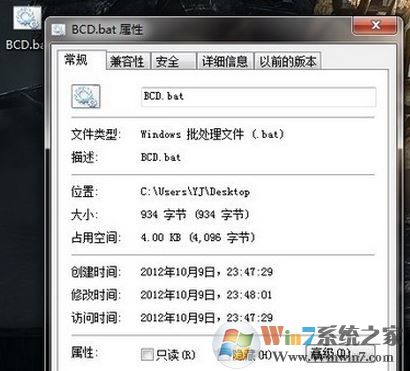
轉換成.bat文件后,代碼會自動通過PE系統修復本地磁盤中的BCD文件,從而重新啟動系統引導數據庫。
修復完成后我們就可以拔掉U盤驅動盤重啟計算機即可正常進入操作系統了!