Exact Audio Copy桌面版的專業性毋庸置疑,能以無損音質抓取CD音軌,并且還能保證音頻不會遭到一點損壞!這個音頻抓取工具采用了多種先進技術能提供更高質量的音頻抓取服務,包括但不限于:C2級校錯、間隙檢測、精確流控制、音頻緩沖、音軌同步等等,除此之外,Exact Audio Copy桌面版還擁有十分靈活的音頻格式轉換工具,總之實用性很強,操作起來也非常簡單!趕快下載試試吧!
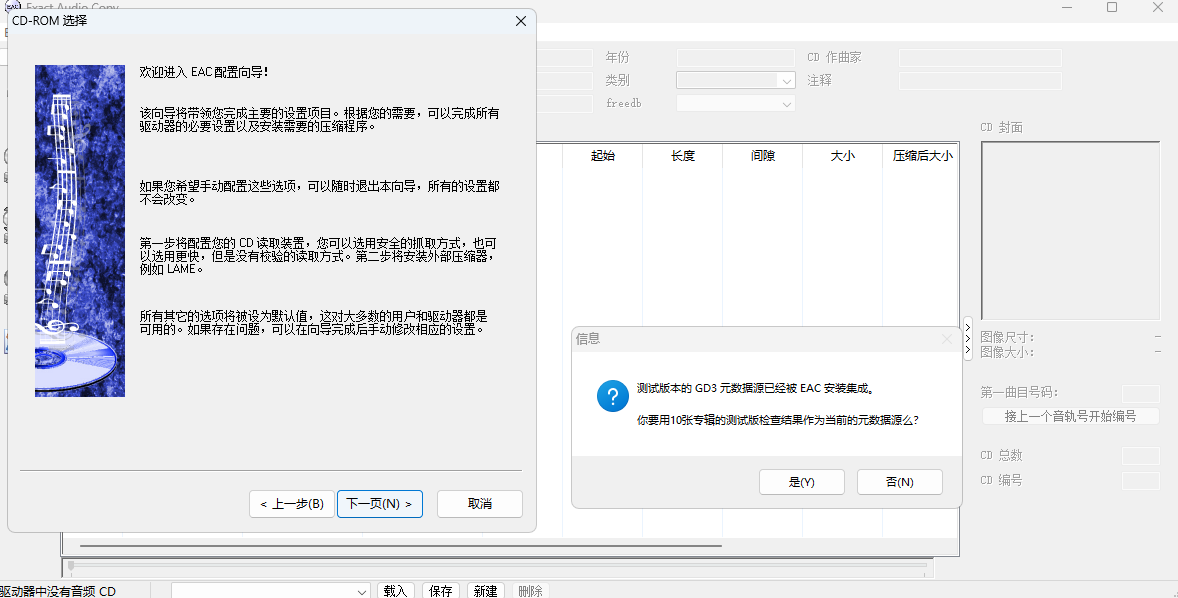
Exact Audio Copy更新日志
1、修復驅動和檢測問題
2、修復NET插件需要釋放這個服務更新
3、更新了FreeDB +插件,讓它再次發現更多的覆蓋的選擇
4、我更新了包括外部元件,象數與FLAC
音頻抓軌軟件Exact Audio Copy更新日志:1.0beta1
+ Unicode support for all fields (but not CD
-Text)
+ New database engine for storing CD information (old databases can be imported)
+ Metadata plugin support, for now there is a freedb plugin included. This will be released as open source freeware soon.
+ Cover support, can be drag’n'dropped from a file, a web page oder can be retrieved via a metadata plugin (support included in the freedb plugin). Cover can be written into tags or in the extraction directory
+ AccurateRip v2 support
+ Better Windows 7 support (like progress display in taskbar icon, storage of user data in the correct folders, etc.)
+ Free selection of first track track number (including option to continue numbering from the last inserted CD)
+ Option to always write the log file in english language
+ Option for writing a checksum over the extraction log data to the log file
+ Average extraction speed is listed in the log file
+ Possibility to write only V2 tags (and no V1 tags)
+ Free choice of replacement characters for filenames
+ Range copy selects now the first selected consecutive range of tracks as default
+ New folder browser dialog (system dialog for folders)
+ Added two placeholders for filename creation for track length (min and sec)
+ Test for (command line) compression options (and display of a sample command line)
+ Menu for removing unwanted/doubled spaces from “cd title”, “artist” & “track titles” And some features are now removed:
- Removed Windows 2000 support (and any older OSs)
- Removed ID3V1 tag editor
- Removed compression offset
Exact Audio Copy更新日志:1.0beta5
The last version had still some problems,
mainly the Cygwin component could cause some problems in some Windows systems.
Therefore I updated the Cygwin components,
hopefully the problems are now gone.
Also the CTDB plugin needed an update which is also included.
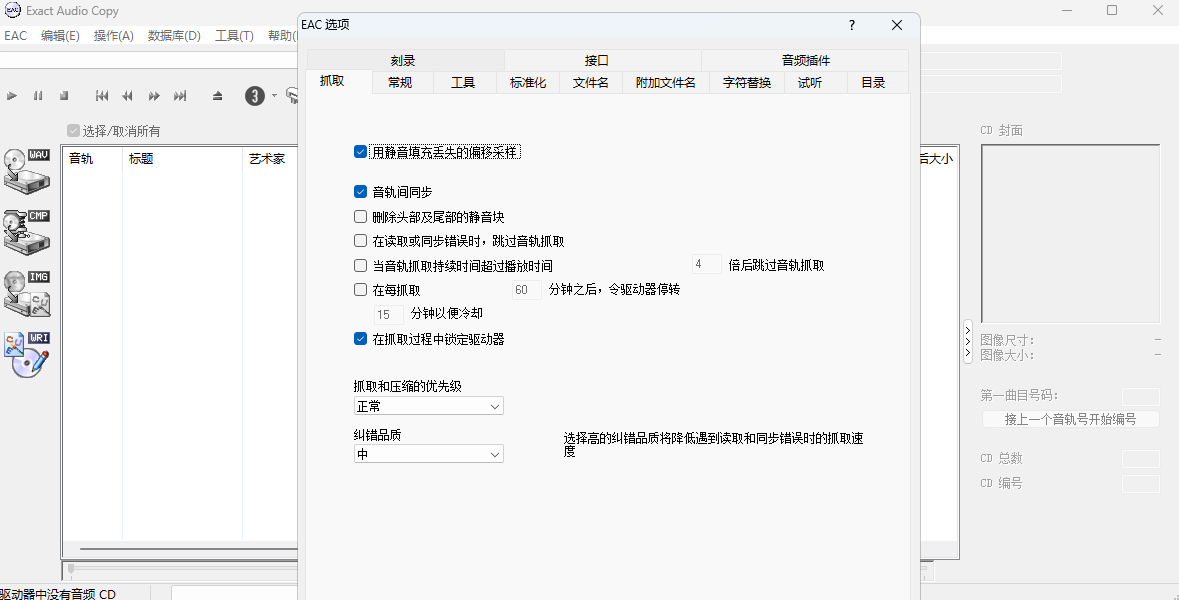
Exact Audio Copy中文版使用教程
一、選項的設置
1、首先安裝exact audio copy,按照默認步驟安裝完畢后,打開軟件進入菜單EAC——EAC選項進行下列設置(或者按熱鍵F9)
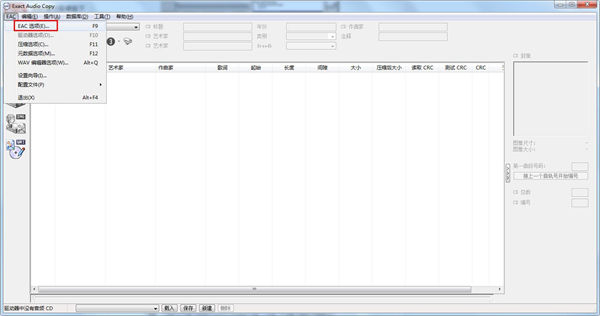
2、糾錯品質應選擇為高
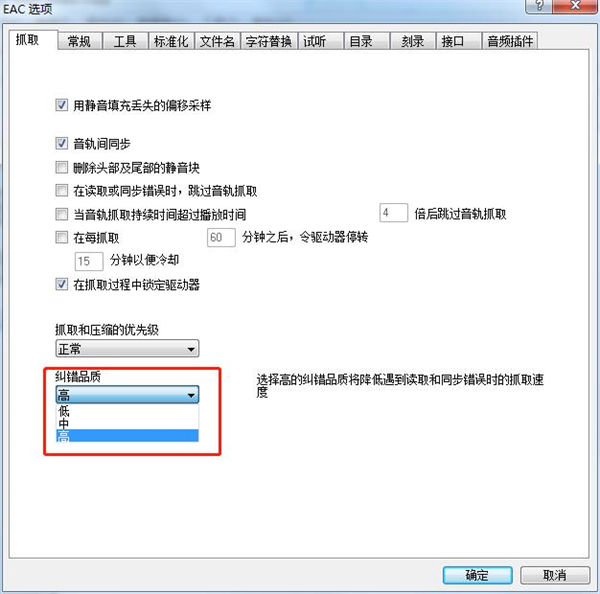
3、常規中選擇“自動連接到在線的freedb數據庫”,這樣方便獲得CD的相關信息比如曲目和演奏者名字
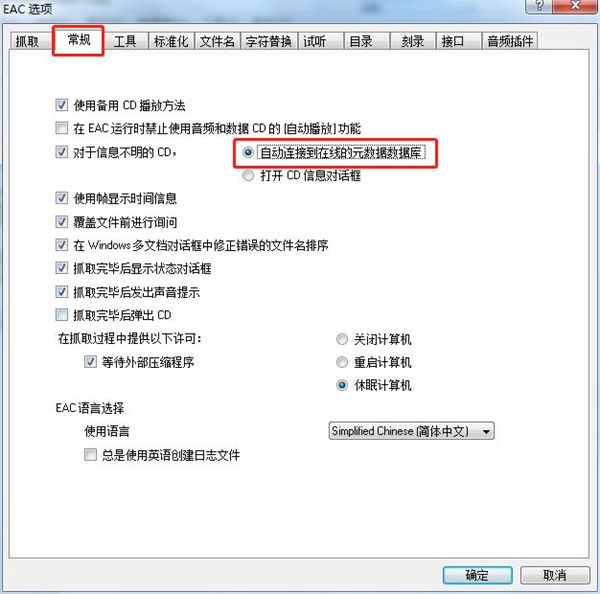
二、freedb/數據庫選項
1、進入菜單EAC-freedb/數據庫選項(熱鍵F12)
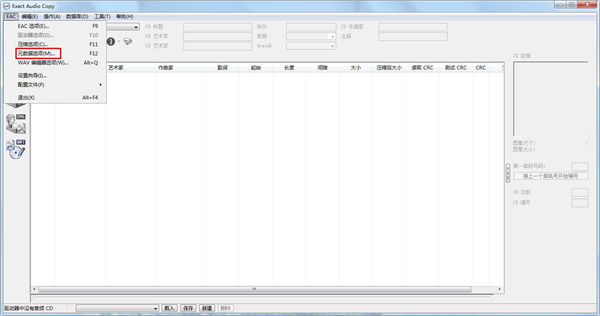
2、點擊“獲取當前可用的freedb服務器列表”,取得可用服務器列表,這樣在一個服務器無效時,可以有更多選擇。freedb是一個網上的CD數據庫,是包括 CD 信息諸如音軌名稱和演奏者名字的龐大的在線數據庫。EAC 可以查找 freedb 數據庫中的 CD 并填寫所有信息,取代手動輸入每條音軌名稱的工作-當然前提是 freedb 中有此 CD 的信息。需要網絡連接的支持。
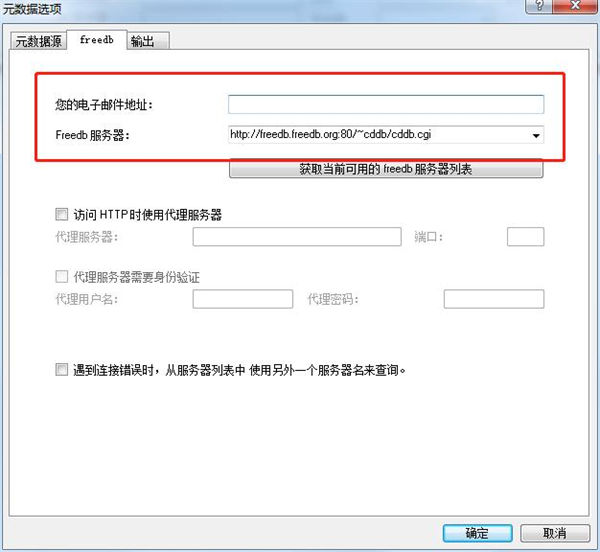
Exact Audio Copy軟件特色
1、支持所有類型的CD和DVD驅動器(包括USB,Firewire,SATA和SCSI驅動器)
2、隱藏扇區同步(抖動校正)
3、可選擇安全,快速和突發提取方法。快速提取應與具有抖動校正功能的其他采集卡以相同的速度運行,但可能不再精確。突發模式僅捕獲音頻數據而沒有任何同步。
4、盡可能在安全模式下檢測讀取錯誤并完全丟失同步和校正
5、輸出所有非精確更正的時間位置以及收聽這些位置的可能性
6、EAC不僅可以復制曲目,還可以復制音樂數據的范圍
7、自動降低讀取錯誤速度,然后回退到更高速度(取決于使用的驅動器)
8、提取音頻的音量標準化到給定百分比
9、使用Windows音頻壓縮管理器(ACM編解碼器)直接壓縮到例如MP3波形
10、支持LAME DLL,它可以像ACM編解碼器一樣用于即時MP3壓縮
11、支持外部MP3,WMA,flac和OggVorbis編碼器,以在提取后自動壓縮(支持多處理器環境)
12、批量壓縮為WAV文件,并將支持的編碼文件解壓縮為WAV
13、壓縮偏移量支持精確壓縮/解壓縮
14、跟蹤前間隙的檢測(負跟蹤時間接近00:00:00的位置)
15、偵測音軌前間隙的無聲
16、自動為Burnnn,Feurio,Nero甚至EAC創建CUE表,其中可以包括所有間隔,指數,曲目屬性,UPC和ISRC以及CD文本以獲取準確的副本
17、CD播放器功能并預聽選定范圍
18、自動檢測驅動器功能,驅動器是否具有正確的流和/或是否具有緩存
19、具有不精確流的驅動器的樣本偏移量,包括選擇用靜音填充丟失的樣本
20、在軌道之間同步以實現不精確的流驅動器
21、具有本地/遠程CD數據庫支持的音軌名稱編輯以及ID3標記等更多功能
22、瀏覽和編輯本地數據庫
23、認證的Escient®CDDB(TM)兼容
24、本地CDDB支持
25、記錄和循環記錄功能,用于從LP,收音機等進行記錄
26、根據其ID3標簽自動重命名MP3文件
27、目錄提取功能(例如,曲目的前20秒)
28、多會話(CD-Extra)支持
29、CD文本支持
30、對某些驅動器的CD-Write支持(內部使用CDRDAO)
31、具有跟蹤列表和CD數據庫瀏覽器拖放功能的ID3 V1.1標簽編輯器
32、提取后去除毛刺
33、小型WAV編輯器,具有以下功能:刪除,修剪,歸一化,填充,去除毛刺,彈出檢測,范圍內插,降噪,淡入/淡出,撤消(以及更多)
34、該程序可供個人免費使用,因此可以隨意復制
上一篇:一鍵錄音免費版
下一篇:錄音啦(無限次免費版)

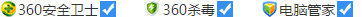

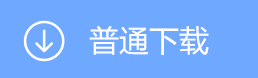
 360解壓縮軟件2023
360解壓縮軟件2023 看圖王2345下載|2345看圖王電腦版 v10.9官方免費版
看圖王2345下載|2345看圖王電腦版 v10.9官方免費版 WPS Office 2019免費辦公軟件
WPS Office 2019免費辦公軟件 QQ瀏覽器2023 v11.5綠色版精簡版(去廣告純凈版)
QQ瀏覽器2023 v11.5綠色版精簡版(去廣告純凈版) 下載酷我音樂盒2023
下載酷我音樂盒2023 酷狗音樂播放器|酷狗音樂下載安裝 V2023官方版
酷狗音樂播放器|酷狗音樂下載安裝 V2023官方版 360驅動大師離線版|360驅動大師網卡版官方下載 v2023
360驅動大師離線版|360驅動大師網卡版官方下載 v2023 【360極速瀏覽器】 360瀏覽器極速版(360急速瀏覽器) V2023正式版
【360極速瀏覽器】 360瀏覽器極速版(360急速瀏覽器) V2023正式版 【360瀏覽器】360安全瀏覽器下載 官方免費版2023 v14.1.1012.0
【360瀏覽器】360安全瀏覽器下載 官方免費版2023 v14.1.1012.0 【優酷下載】優酷播放器_優酷客戶端 2019官方最新版
【優酷下載】優酷播放器_優酷客戶端 2019官方最新版 騰訊視頻播放器2023官方版
騰訊視頻播放器2023官方版 【下載愛奇藝播放器】愛奇藝視頻播放器電腦版 2022官方版
【下載愛奇藝播放器】愛奇藝視頻播放器電腦版 2022官方版 2345加速瀏覽器(安全版) V10.27.0官方最新版
2345加速瀏覽器(安全版) V10.27.0官方最新版 【QQ電腦管家】騰訊電腦管家官方最新版 2024
【QQ電腦管家】騰訊電腦管家官方最新版 2024 360安全衛士下載【360衛士官方最新版】2023_v14.0
360安全衛士下載【360衛士官方最新版】2023_v14.0